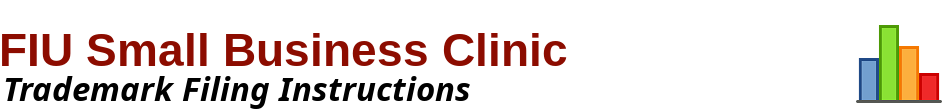
Supplemental Filing Instructions
Optional Step - Viewing the Specimens
(On Page Four of the On-line Trademark Application)
On the fourth page of the application (with the label "Basis of Filing") you have the option to view the "specimens" previously uploaded. If you are filing on an "intent to use" basis THERE ARE NO SPECIMENS.
- See the image below that shows part the fourth page for an already completed application. Note that for this particular application the goods being sold fall into three different "International classes". The "filing basis" for each is "1(a)" - indicating "use in commerce" as opposed to "1(b)" which would indicate "intent to use".
- Each class requires its own specimens. Thus, if an application described goods or services covering multiple classes, and you wanted to view ALL of the specimens, the following procedure would have to be repeated separately for each of the classes.
STEP ONE: To see the specimens for one of the listed classes click the relevant hyperlinked "1(a)" in the right column. Doing that takes you to another page
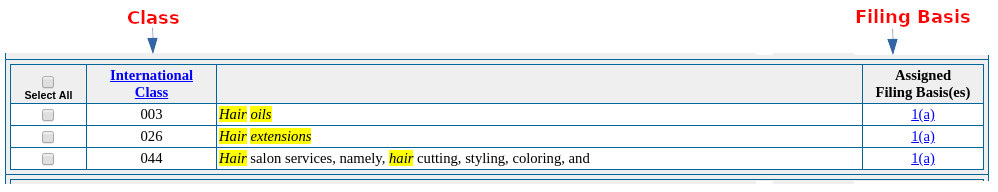
STEP TWO: . At the bottom of the resulting page click the button labeled "Attach/Remove Specimen". Doing that will take you to a page with blue colored hyperlinks for the specimens previously uploaded.
STEP THREE: To view a specimen click a hyperlink and the image will pop open in a new window (when done viewing an image simply close the newly opened window).
STEP FOUR: When you are done with your viewing the specimens click the button labeled "Return to Application" and a new page will pop up. At the bottom of that page click the button labeled "Exit" and you will be taken you back to where you started (the fourth page of the application).
STEP FIVE: Repeat the above steps for each separate class - Note: only one specimen is required for each class even if more than one of the items on the list fall into that same class.
When totally done, click "Continue" at the bottom to go to the fifth page of the application.